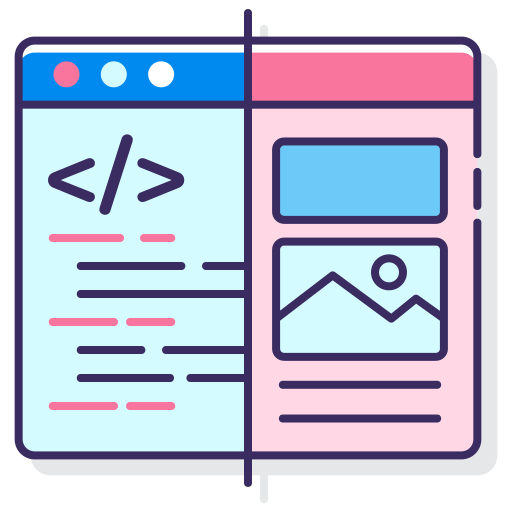أطقم واجهة المستخدم تشبه الصناديق الكنز المملوءة بالعناصر المصممة مسبقًا، والمكونات، والقوالب التي تشكل القوام الأساسي لواجهات المستخدم المذهلة. من خلال أطقم واجهة المستخدم، تحصل على وصول فوري إلى تصاميم جميلة ومثالية بالبكسل تم صياغتها بعناية من قبل أفضل مصممي واجهة المستخدم في المشهد.
هل تبحث عن أطقم واجهة مستخدم مذهلة ستساعدك في إنشاء تصاميم حديثة رائعة دون إنفاق فلس واحد؟ لا داعي للبحث بعيدًا!
لقد بحثنا في الويب عن أفضل 15 طقم واجهة مستخدم مجاني والأكثر توصية والمتاحة في الوقت الحالي. من لوحات الألوان الأنيقة إلى السلكيات الشاملة، هذه الأطقم بالتأكيد ستوفر لك الكثير من الإلهام أثناء جلب تصاميمك إلى الحياة.
محتوي المقال
لـ Figma:
١. Figma Three Material Design Kit
هل تبحث عن طقم واجهة مستخدم شامل يبسط تصميم الواجهة دون التضحية بالجمالية والوظائف؟ لا داعي للبحث بعيدًا، فطقم تصميم المواد الثلاثة من Figma هو ما تبحث عنه.
من الأزرار والنماذج إلى قوائم الملاحة والأنماط الطباعية، يحتوي هذا الطقم على كل ما تحتاجه لإنشاء تصاميم مصقولة ومتماسكة تعكس علامتك التجارية وتجذب مستخدميك. بالإضافة إلى ذلك، تجعل العناصر المصممة بشكل متسق من السهل إنشاء تصاميم احترافية أنيقة.
٢. Figma iOS Design Kit
إذا كنت مصممًا متخصصًا في تطوير تطبيقات iOS، فستعرف مدى صعوبة إنشاء تطبيقات مبهرة بصريًا مع الحفاظ على توافقها مع إرشادات تصميم Apple. لحسن الحظ، يغطيك طقم تصميم iOS من Figma.
يتميز هذا الطقم الشامل بمجموعة واسعة من المكونات والشاشات القابلة للتخصيص لمساعدتك في إنشاء تطبيقات فريدة تبرز. الجزء الأفضل؟ التصميم الخاص بك سيتناسب بشكل مثالي في بيئة Apple. سواء كنت تصمم لأجهزة iPhone أو iPads، سيمكنك هذا الطقم من تقديم تجربة مستخدم استثنائية في جزء صغير من الوقت.
٣. Figma Bootstrap Grid System
إذا كنت تبحث عن نظام شبكي متجاوب ومتعدد الاستخدامات لتبسيط تصميم تخطيط موقعك على الويب، فإن نظام شبكة Bootstrap في Figma هو اختيار رائع للمصممين والمطورين على حد سواء.
يمكنك بواسطة هذا الطقم إنشاء تخطيطات ويب سلسة ومتجاوبة تتكيف بسهولة مع جميع أحجام الشاشة والأجهزة. عن طريق استخدام نظام شبكة Bootstrap، ستتمكن من تحقيق التناسق البصري والتصاميم الملائمة بكل سهولة وكفاءة دون التضحية بمبادئ التصميم الضرورية.
٤. Figma Wireframe Kit
التخطيط الأولي هو أحد أهم خطوات عملية التصميم، ولا يوجد أفضل من طقم Wireframe من Figma – مجموعة متعددة الاستخدامات من العناصر المصممة مسبقًا لإنشاء تصاميم Wireframe بسرعة.
يتميز هذا الطقم الشامل بمجموعة متنوعة من المكونات من الأزرار والنماذج إلى عناصر الملاحة التي يمكن أن تساعدك في تقدم مرحلة التخطيط الأولي. مع هذه الأداة في مجموعتك، يمكنك تكرار وتحسين فكرة التصميم الخاصة بك بسرعة قبل الانغماس في مرحلة التصميم البصري، مما يوفر لك الوقت والجهد من التكرار المتكرر لعملية التخطيط الأولي. هذا واحد من أكثر أطقم واجهة المستخدم شعبية في هذه القائمة، ولسبب وجيه!
5.Figma Dashboard UI Kit
طقم واجهة المستخدم للوحة التحكم في Figma مصمم خصيصًا لتطبيقات لوحة التحكم والتحليلات، ويتميز بمجموعة من الرسوم البيانية والمخططات والمكونات اليدوية التي تجعل تصميم الواجهة المعقدة للوحة التحكم أمرًا سهلاً. ما يميزه عن غيره من أطقم واجهة المستخدم هو مرونته – يمكنك بسهولة تعديل وإعادة تركيب العناصر لتناسب احتياجات مشروعك الخاصة.
مصادر تطبيق Sketch
مصادر تطبيق Sketch هو متجر متخصص لمصممي واجهات المستخدم يبحثون عن أطقم واجهة مستخدم Sketch جميلة ومجانية. تشمل مجموعتهم الواسعة مجموعة متنوعة من فئات المشاريع، بما في ذلك التجارة الإلكترونية ووسائل التواصل الاجتماعي والسفر، والمزيد، مع أطقم واجهة مستخدم عالية الجودة التي تم إنشاؤها من قبل مصممين من جميع أنحاء العالم. مهما كنت تصمم، ستجد ما تحتاجه على هذا الموقع.
1.طقم واجهة مستخدم iOS 14 لـ Sketch
طقم واجهة مستخدم iOS 14 لـ Sketch هو المصدر النهائي لمصممي Sketch المركزين على تطوير تطبيقات iOS. مع هذا الطقم، يحصل المصممون على وصول إلى مكتبة شاملة من تخطيطات الشاشة المصممة مسبقًا ومكونات واجهة المستخدم لكل من iPhones وiPads.
صممت بدقة واهتمام بالتفاصيل، يقدم الطقم مركزًا رئيسيًا لكل ما يحتاجه المصممون لبناء واجهات iOS مذهلة تتماشى بسلاسة مع إرشادات تصميم آبل. وداعًا للتعامل مع مشاكل التوافق بين نظامي التشغيل المختلفة أو الكفاح من أجل تحقيق عناصر واجهة مستخدم دقيقة بالبكسل!
2.طقم واجهة مستخدم Material لـ Sketch
يتضمن هذا الطقم واجهة مستخدم مكتبة شاملة من المكونات والأنماط قابلة للتخصيص مستوحاة من الجماليات الفائزة بالجوائز. تساعد مجموعة العناصر الواسعة مصممي واجهات المستخدم على تحقيق مظهر متجانس وحديث لمشاريعهم.
بفضل العناصر الجاهزة للإستخدام في طقم واجهة المستخدم Material لـ Sketch، يمكنك إنشاء تجربة مستخدم سلسة بينما توفر وقتًا قيمًا. وعلاوة على ذلك، تتبع كل عنصر مبادئ Material، مما يضمن أن التصميم يتماشى مع أحدث ممارسات تصميم واجهة المستخدم.
3.طقم واجهة مستخدم Wireframe لـ Sketch
مثل Figma، لدى Sketch طقم Wireframe الخاص به، الذي يعتبر موردًا لا يُقدّر بثمن لمصممي واجهات المستخدم الذين يرغبون في تحويل فكرة تصميمهم إلى نموذج وتكرارها بسرعة دون التضحية بالجودة من أجل السرعة. يوفر هذا الطقم الشامل مجموعة واسعة من العناصر المصممة مسبقًا لواجهات المستخدم Wireframe، مثل الأزرار والنماذج وعناصر التنقل، التي يمكن سحبها وإسقاطها وتخصيصها بسهولة لتناسب الاحتياجات الفريدة لمشروعك.
مع طقم واجهة مستخدم Wireframe لـ Sketch، يمكنك إنشاء نماذج متدنية الوضوح بسرعة والتحقق بسرعة من مفاهيم التصميم الخاصة بك مع الأطراف المعنية وأعضاء الفريق.
إنشاء لوحات تحكم سهل لكن الطقم الشامل لواجهة التحكم في Sketch يجعل الأمر أسهل. يحتوي هذا الطقم الشامل على مجموعة من العناصر والرسوم البيانية والويدجتات المصممة خصيصًا لتطبيقات لوحات التحكم وتحليل البيانات، مما يتيح لك إنشاء لوحات تحكم جذابة وعرض بياناتك بطريقة تجذب المستخدمين وتجعلها سهلة الاستخدام.
ل InVision
1.InVision Web Design Templates
تقدم قوالب تصميم الويب من إنفيجن مجموعة من الطقوم المتخصصة التي تلبي احتياجات مصممي واجهات المستخدم العاملين على مواقع الويب وتطبيقات الويب. تقدم مجموعة واسعة ومصقولة جيدًا من العناصر والقوالب والأنماط المحسنة لواجهات الويب.
2. InVision Design System Manager
لكن بإدارة نظام التصميم (DSM) من إنفيجن، يمكن للمصممين إنشاء وإدارة وصيانة أنظمة التصميم الخاصة بهم كما لم يحدث من قبل. يوفر DSM مركزًا مخصصًا للمصممين للعمل معًا، وتحسين تدفق عملية التصميم بأقل قدر من الاحتكاك، وتبسيط عمليات التسليم بين أفراد الفريق. لا يوفر DSM فقط الوقت والموارد الثمينة، بل يمكن أن يرفع كفاءة المشاريع المتعددة.
تتيح هذه القوالب للمصممين إنشاء تصاميم ويب مثيرة وجذابة بصريًا، مع الاستفادة من ميزات التعاون والنمذجة القوية لإنفيجن لتصميم المجموعات.
أفكار ختامية
كمصمم واجهات مستخدم، الوصول إلى طقوم واجهات مستخدم عالية الجودة يمكن أن يعزز بشكل كبير سير العمل التصميمي ويساعدك في إنشاء واجهات مستخدم مثيرة بصريًا. سواء كنت خبيرًا في فيغما، سكتش، إنفيجن، أو أدوبي إكس دي، فإن هذه الطقوم المجانية الـ 15 ستضمن بالتأكيد الانتهاء من العمل بنجاح. بالإضافة إلى الميزات والعناصر الرائعة، تأتي العديد من هذه الطقوم مع الدعم والتعليمات لمساعدتك في بدء عملية الإنشاء بسهولة من البداية.
UI kits are like treasure chests filled with pre-designed elements, components, and templates that form the building blocks of stunning user interfaces. With UI kits, you gain instant access to beautifully crafted, pixel-perfect designs that have been carefully thought out by the best UI designers on the scene.
On the lookout for the amazing UI kits that will help you create stunning, modern designs without spending a penny? Look no further!
We’ve scoured the web for the 15 top-rated and most highly recommended free UI kits available right now. From sleek color palettes to comprehensive wireframes, these kits are sure to provide oodles of inspo as you bring your designs to life.
For Figma
A screenshot of the Figma website
- Figma Three Material Design Kit
Looking for an all-encompassing UI kit that simplifies interface design without sacrificing aesthetics and functionality? Look no further than the Figma Three Material Design Kit.
From buttons and forms to navigation menus and typography, this kit has everything you need to create polished, cohesive designs that reflect your brand and engage your users. Plus, the consistently-designed elements make creating sleek, professional-looking designs a breeze.
With a tool for every interface scenario, this is the Swiss army knife of UI kits.
- Figma iOS Design Kit
If you’re a designer immersed in iOS App Development, you know how difficult it can be to create visually stunning apps while keeping them aligned with Apple’s design guidelines. Luckily, the Figma iOS Design Kit has you covered.
This comprehensive kit features an extensive range of customizable iOS components and screens to help you create unique apps that stand out. The best part? Your design will fit perfectly in the Apple environment. Whether you’re designing for iPhones or iPads, this UI kit will see you deliver an exceptional user experience in a fraction of the time.
- Figma Bootstrap Grid System
If you’re in search of a responsive and versatile grid system to streamline your website’s layout design, the Figma Bootstrap Grid System is a fantastic choice for designers and developers alike.
This UI kit empowers you to create seamless and responsive web layouts that adapt effortlessly to all screen sizes and devices. By utilizing the power of Bootstrap’s grid system, you’ll be able to achieve visual consistency and pleasing designs effortlessly and more efficiently without sacrificing necessary design principles.
- Figma Wireframe Kit
Wireframing is one of the most crucial steps in the design process, and there’s no better tool for the job than the Figma Wireframe Kit—a versatile set of pre-designed UI elements for rapid wireframe creation.
This comprehensive kit is fully equipped with an array of components ranging from buttons and forms to navigation elements that can catapult your wireframing stage. With this tool in your arsenal, you can quickly iterate and refine your design ideas before diving into the visual design phase, saving you from the hassle of repetitive wireframing. This is one of the most popular UI kits on this list, and for good reason!
Learn more in our complete guide to wireframing for mobile apps and websites.
- Figma Dashboard UI Kit
This UI kit is specifically designed for dashboard and analytics applications, featuring a collection of handy charts, graphs, and components that make complex dashboard design a breeze. What sets it apart from other UI kits is its flexibility—you can easily modify and remix the elements to fit your particular project needs.
For Sketch
A screenshot of the Sketch website
- Sketch App Sources
Sketch App Sources is a one-stop shop for UI designers in search of beautiful (and free) Sketch UI kits. Their vast collection covers a wide range of project categories, including e-commerce, social media, travel, and more—with high-quality UI kits created by designers from around the world. Whatever you’re designing, you’ll find what you need on this site. - Sketch iOS 14 UI Kit
The Sketch iOS 14 UI Kit is the ultimate resource for Sketch designers focused on iOS application development. With this kit, designers have access to an extensive library of pre-designed screen layouts, UI assets, and components for both iPhones and iPads.
Crafted with precision and attention to detail, the kit offers a central hub for everything designers need to build stunning iOS interfaces that align seamlessly with Apple’s design guidelines. Say goodbye to fiddling with cross-OS compatibility issues or struggling to achieve pixel-perfect UI elements!
- Sketch Material
This UI kit includes a comprehensive library of customizable components and styles inspired by the award-winning Material aesthetic. The wide range of components helps UI designers achieve a cohesive and modern look for their projects.
With Sketch Material’s ready-to-use elements, you can create a seamless user experience while saving valuable time. Moreover, every element adheres to the principles of Material, ensuring that the design is up to date with the latest UI design best practices.
- Sketch Wireframe Kits
Like Figma, Sketch has its own wireframe kits, which serve as invaluable resources for UI designers who want to quickly prototype and iterate their design ideas without sacrificing quality for speed. These extensive kits offer a wide collection of pre-designed wireframe UI elements, like buttons, forms, and navigation components, that can easily be dragged, dropped, and customized to fit the unique needs of your project.
With Sketch Wireframe Kits, you can rapidly create low-fidelity mockups and quickly validate your design concepts with stakeholders and team members.
- Sketch Dashboard UI Kit
Creating intuitive and visually appealing dashboards can be time-consuming, but the Sketch Dashboard UI Kit makes it effortless. This comprehensive collection of components, charts, and widgets is tailored for dashboard and analytics applications, allowing you to create engaging dashboards and present your data in a visually appealing, user-friendly way.
For InVision
A screenshot of the Invision website
- InVision Design System Manager
With InVision’s Design System Manager (DSM), designers can create, manage, and maintain their design systems like never before. DSM provides a dedicated hub for designers to work together, optimize their design process workflows with minimal friction, and breeze through handovers across team members. Not only does it save valuable time and resources, but it can also elevate the efficiency of multiple projects. - InVision Web Design Templates
InVisions Web Design Templates offer a collection of specialized UI kits that cater to UI designers working on websites and web apps. It offers an extensive yet well-crafted collection of components, templates, and styles optimized for web interfaces.
The kit allows designers to create interesting, visually stunning web designs while also leveraging InVision’s robust collaboration and prototyping features for group designs.
Closing thoughts
As a UI designer, having access to high-quality UI kits can significantly enhance your design workflow and help you create visually stunning interfaces. Whether you’re a whiz in Figma, Sketch, InVision, or Adobe XD, these 15 free UI kits will surely get the job done. In addition to great features and components, many of these UI kits come with support and instructions to help you easily start creating designs from the get-go.